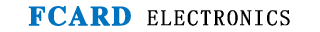How to change the background image of your FCARD3500T?
2017-06-02 21:04
Details of the problem:
Hello, my company's FCARD3500T one card pass system software, I want to replace it with our own background image, how do I do it? What are the requirements for pictures? Can you teach us?
Expert answer:
Hello, thanks for using our products
After you log in to the software, click "System Settings"-"System Background Image" at the top of the software, and then select the picture you need as the background.
The picture must be in BMP or JPG format, and the file size must be less than 1M