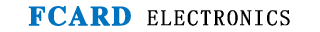Hello, I installed your FCARD3500 one card pass management system, but I don’t know how to add, modify and delete departments on the software, can you tell me how to do it, thank you!
Hello, thanks for using our company's products!
1. For adding a department, you can also add sub-departments under the department, as long as you select the department it belongs to when adding a sub-department.
2. To modify department information, first select the department to be modified, and then click "modify" to modify it.
3. If you want to delete a department, you must first select a good department, and mark √ in front of the corresponding department, then click "Delete" to delete the department.
Please watch the video below for the operation walkthrough, thank you!