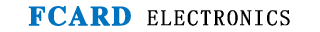How to set FCARD5000 water controller consumption period
2017-09-07 18:44
Details of the problem:
Hello, for your company's FCARD5000 consumption management system, how should you set the consumption period of the water controller? Can you provide a method of operation? Thank you.
Expert answer:
Hello, after you log in and enter the system interface, click "Water Control Management", in the sub-menu that appears, click "Time Period Settings" to set the consumption time period, the specific operation method can refer to the content of "FCARD5000 Consumption Management System Operation Video" recorded by our company, thank you.