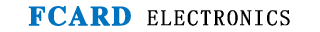Access controller as the core can connect many charged equipment externally, and the quality parameters of the external equipment performance is uneven. The compatible maybe exist interference, which lead to the phenomenon are various, such as the controller restart, ERR lights flashing, abnormal opening and closing the door...
The first method: software testing
1. Detection method: open administrative software, enter the central console to choose the middle door, click controller testing, it will remind you the relevant failure, then you could deal with it.
2. Real-time motoring method: central console--real-time motoring, check out which relevant indicator light can not open the door by swipe card
3. Search “net” method: basic setting--controller--search “net”, it can help to check out TCP/IP controller’s communication failure. Please close the firewall.

The second method: hardware indicator light method
1. When switch on power, we can see the power indicator POWER, CPU indicator flashing is to check out whether the controller is on.
2. When swipe card, check out whether the CARD light has transfer the card reading records to controller.
3. Push exit button, check out whether relay indicator light has crack voice, check out whether the controller relay output is normal.
4. When operate communication, check out TX and RX light, it is not a problem when TCP controller RX(Link) light is flashing, TX light flashing is show in communication.
5.ERR light flashing is show the controller has failure, you can check out the problem in software testing.
6. Video controller can see the power indicator, check out whether RJ45 port indicator has flashing alternately.
7. Whether 485 active converter has flashing, check out the computer has deliver the data.

The third method: replacement and exclusive method:
1.Device replacement method:
1. Device replacement method: it is just a reference, we can not definitely sure. The reason is: if it is cause by environment or other reasons, it won’t show up immediately. It is like a incubation of human chronic disease. It may show the problem again after several times. If you change the device that you think has the problem, but there is no problem when single testing. It maybe the wire problem, we should find the source of the problem actively.
2. Computer replacement method: check out the client computer or operation system, virus problem, output port or wrong setting
3. Database, software replacement method: copy records, upload setting and generate report are failed. You can use another new database or software to check out the problem.
The fourth method: separate exclusive method:
1. Access controller as the core can connect many charged equipment externally, and the quality parameters of the external equipment performance is uneven. The compatible maybe exist interference, which lead to the phenomenon are various, such as the controller restart, ERR lights flashing, abnormal opening and closing the door. You can separate those external device to check out the problem. And then add external device one by one to check out the problem. Such as turnstile, signo, bell, elevator, auto door and other expand board’s alarm device, all of it maybe the interference source. The solve way is to add a weak power isolator.
2. 485 communication method: one system has eight controller, you can cut off the back of four controller and then cut off two controller(the rest of four controller) to narrow the scope. Or cut off the second controller and add the controller one by one to check out the problem.
3.TCP controller can not connect the network normally in client’s internet, you can test the client internet independently. If it is OK, you can seek the internet party A for supporting. Check out whether they open other internet certification limited.
Two types of access control system common fault: 1. Can not communication 2. Unlock electric lock, how can we deal with it?
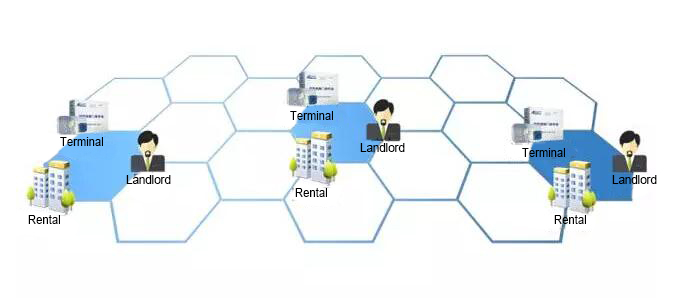
Communication fault one: 485 access control can not communication
Solution:
1. Check out whether 485 communication wire is open or short circuit
2. Check out the both ends of voltage for 485 communication wire, the normal voltage is 3V—5V
3. Check out the software port setting is corresponds to computer’s port.
4. Operate the “controller testing” in central console surface to check out whether the 485 communication convert indicator light is flashing
5. Check out whether the controller’s serial number is encrypted
Communication fault two: TCP/IP controller can not communication
Solution:
1. Check out controller communication method: choose “tiny LAN” and middle-large size network for segment network. You should set the controller IP to the controller located internet IP, it including IP address, Subnet Mask, Gateway, DNS server etc,. And then search NET aontroller in computer and add it.
2. Check out whether the internet is open in the command of ping controller’s IP
3. If it is a segment network, check out whether the router is open or IP banding.
4. Check out whether the wire is smooth by cable tester.
5. Put the controller beside the computer, testing the communication in LAN to make sure the access controller is no problem.
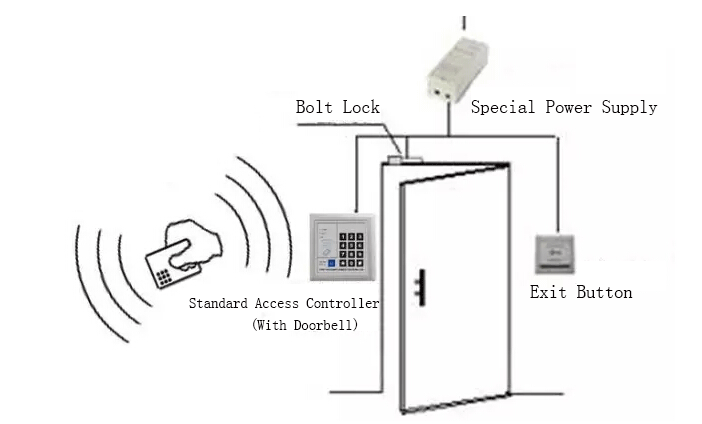
Communication fault three: unlock electric lock
Solution:
1. Check out whether the wiring is correct
2. Check out whether the electric lock both ends of voltage above 11.5V by multimeter
3. Check out whether the electric lock magnetic chip has magnetism or mismatch.
4. If it can’t solve the problem by the above method, please send back to the server man.
Communication fault four: magnetic lock can not lock or insufficient suction
Solution:
1. Check out whether the wiring is correct
2. Check out whether the electric lock both ends of voltage above 11.5V by multimeter
3. Check out whether the electric body and suction chip fully connection. you can mediate
Communication fault five: electric lock or magnetic lock can’t lock for a long time.
Solution:
1. First, check out access control open delay time setting, the open delay time is within 6 seconds in normal. You can delay the time by door closer to make sure the the delay time longer than door closer time.
2. Access control with networking adjust delay time method: A. Set the open delay time on software. B. Adjust lock power delay button. C. Adjust the delay jumper cap at electric lock side. Focus on data-oriental basis facility’s operation and management. Share the operation experience and data-central development trend.