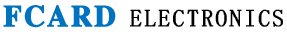FC-502 Card Writer
FC-502 ID card writer use ASB inflaming retarding shell, use high quality microcomputer chip control, reading speed fast. It can read EM format ID card, multi system used, can use immediately after insert, no need loading the drive program. Environmental protection material, matching the standard USB data line, efficient transmission to achieve data current connect is correct. Communicate with the computer by keypoard or RS232 serial port, can customize the reading mode and digits. Card reader connected with the computer through USB port, open the 《Notepad》 or 《WORD》 after "dididididi" sound, then put ID/Mifare card near the card writer, it will automatically show the card number. Suitable for all ID card identification system.
Appearance:

Features:
1、Special computer's USB interface, take out/insert optionally when using, no need external power supply and driver, easy to use.
2、no need external power supply, it will supply power by computer's USB interface, built-in power protection, standard computer USB keyboard interface mode, without loading any driver.
Size:
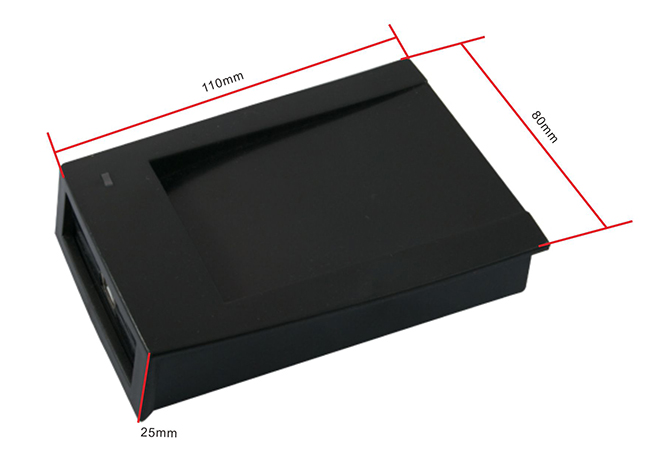
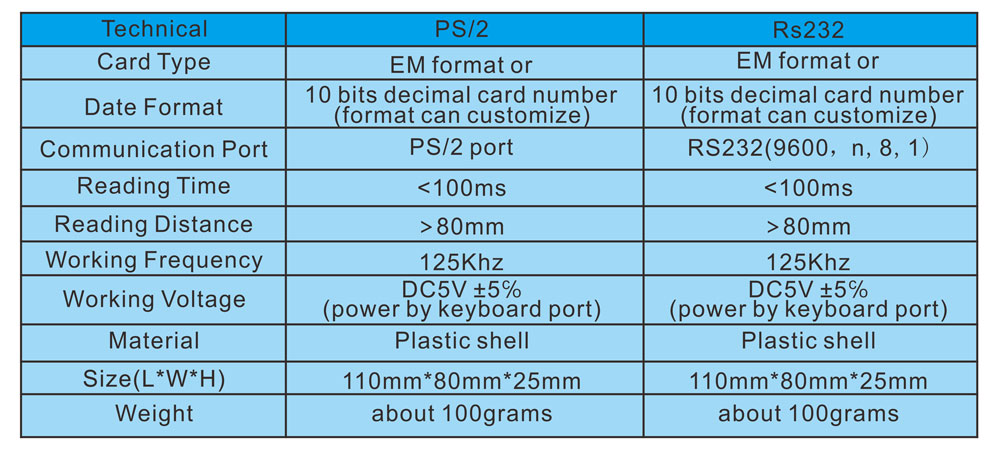
Using Way:
Issue card by device, issue within 3s after RFID reader powered. The red and green light will slight alternately when issuing. It can issuing by all device which use USB port to supply power. Such as: mobile power source or a mobile phone charger etc.
The computer will install driver automatically after RFID reader connect it and will be installed finish within 1m, then you can open a empty document to receive the card number. Please don’t use the keyboard when receive card number.
You can open the file which have input box to receive card number, but this just can use in the phone or ipad support OTG function.
Installation instructions:
Connect the USB line, the card reader ring two times, green light flashing two times. Then it will prompt install successfully. Test with the normal software《WORD》、《NOTEPAD》:Open 《WORD》or《NOTEPAD》in input status, read card, buzzer ring 1 time, green light flashing 1 time, 《WORD》or《NOTEPAD》will show many numbers and automatically "enter", this means system is in normal status, the number showed is the required serial number of RFID card.